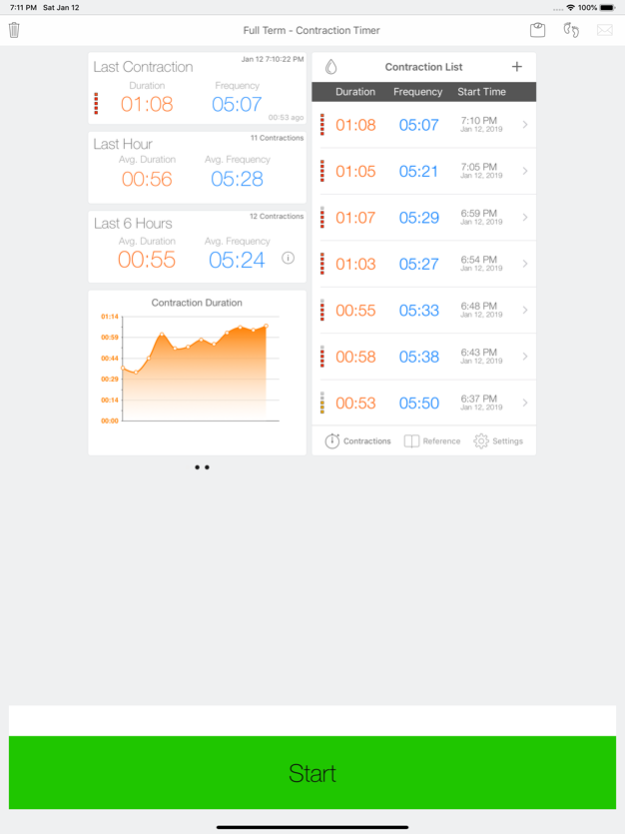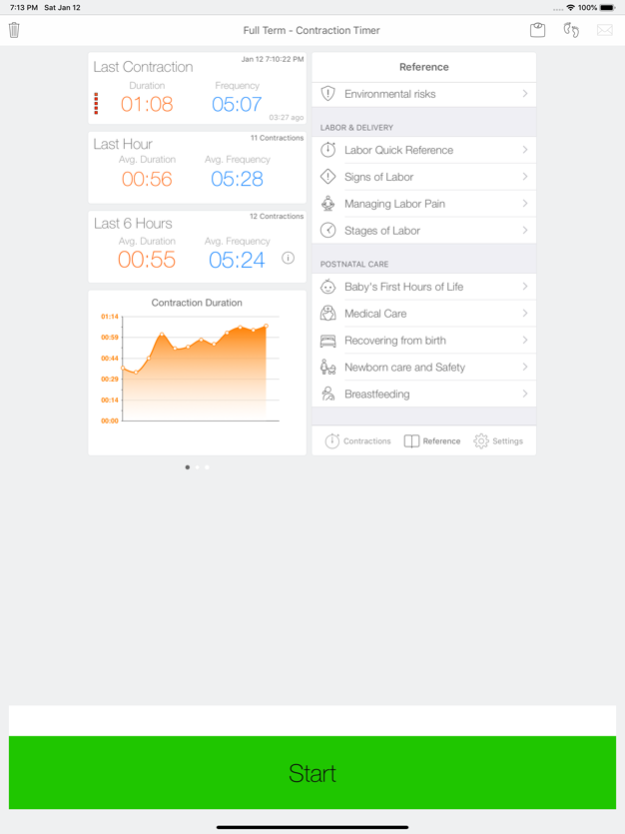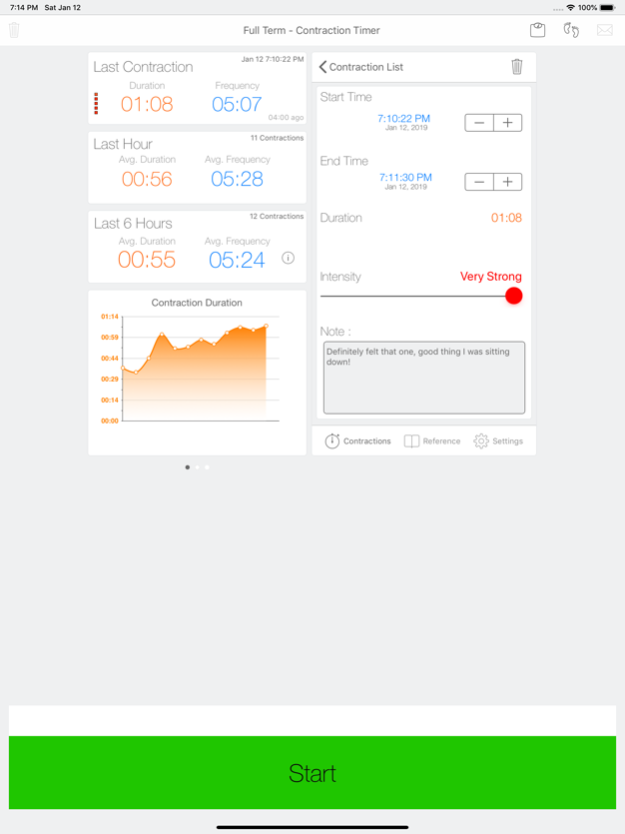Full Term - Contraction Timer 3.7.1
Free Version
Publisher Description
The most used and trusted Contraction Timer in the App Store! Trusted by Doctors and Doulas all over the world. Includes a built-in Kick Counter and other useful tools!
This application is the most convenient way to keep track of your labor contractions. I created this application for use during my own wife's labor and have paid special attention to keeping the interface as clean and clutter free as possible.
You have to tap a single button to track the start and end of each of your contractions, and "Full Term" will take care of the rest. The application is designed to keep track of the times, durations and frequency of the entire labor period.
Your full labor history and contraction progress will be saved regardless of whether you restart the application during a contraction or restart the entire device. There is no need to keep this application open the whole time. Of course, you can also email your contraction history to a health care professional or for your records.
In addition, you get a full featured Fetal Kick counter and a handy pregnancy reference section that you can use to brush up your knowledge.
To summarize, some of the features are:
Contraction Timer
* Simple interface to track each contraction
* View your complete contraction history in chronological or reverse chronological order
* Edit your contractions in case you forget
* Manually enter contraction entries if needed
* Undo your contractions in case you make a mistake
* Setup Contraction Alerts based on the 5-1-1 rule or customize to suit your needs
* Track breaking of waters
* Add a note to any contraction
* Specify the intensity of each contraction
* Monitor your labor progression using the built-in graphs
* Apple Watch Support
Kick Counter
* Full Featured Kick counter
* View your complete Kick count session history
* Setup Reminders to make sure you count kicks at the same time every day!
* Email Kick counting history
* Customize the session length or the number of kicks counted per session
* Edit your Kick counting session by deleting accidental entries
* Add a note to any Kick counting session
Weight Tracker
* Track your weight gain progress through your Pregnancy
* Enter Due date information to Weight Gain for Pregnancy Week
* Attach notes to each weight entry
* Setup reminders to take your weight at the same time each week
* Great reference section included to provide pregnancy information
* Backup your history to iCloud
* Resume timing your labor on another device connected to the same iCloud account
* Configure the duration to monitor and determine trends
* Email your contraction history to anyone
* Dark Theme Mode for use in low light conditions to decrease eye strain
Sep 25, 2019
Version 3.7.1
- Bug fixes for iOS 13 compatibility
About Full Term - Contraction Timer
Full Term - Contraction Timer is a free app for iOS published in the Health & Nutrition list of apps, part of Home & Hobby.
The company that develops Full Term - Contraction Timer is Mustansir Golawala. The latest version released by its developer is 3.7.1.
To install Full Term - Contraction Timer on your iOS device, just click the green Continue To App button above to start the installation process. The app is listed on our website since 2019-09-25 and was downloaded 2 times. We have already checked if the download link is safe, however for your own protection we recommend that you scan the downloaded app with your antivirus. Your antivirus may detect the Full Term - Contraction Timer as malware if the download link is broken.
How to install Full Term - Contraction Timer on your iOS device:
- Click on the Continue To App button on our website. This will redirect you to the App Store.
- Once the Full Term - Contraction Timer is shown in the iTunes listing of your iOS device, you can start its download and installation. Tap on the GET button to the right of the app to start downloading it.
- If you are not logged-in the iOS appstore app, you'll be prompted for your your Apple ID and/or password.
- After Full Term - Contraction Timer is downloaded, you'll see an INSTALL button to the right. Tap on it to start the actual installation of the iOS app.
- Once installation is finished you can tap on the OPEN button to start it. Its icon will also be added to your device home screen.